XR toolbox, Part 5: Running a native WRL7 app
Check out Part 4 of the XR toolbox series: Bring your own Container (LXC) App.
Introduction
If you haven’t checked out the earlier parts to the XR toolbox Series, then you can do so here:
The purpose of this series is simple. Get users started with an IOS-XR setup on their laptop and incrementally enable them to try out the application-hosting infrastructure on IOS-XR.
In this part, we explore how a user can build and deploy native WRL7 RPMs that they may host in the same process space as XR.
What’s a native app?
I go into some detail with respect to the IOS-XR application hosting architecture in the following blog:
For reference, a part of the architecture is shown below. We focus on the green container in the figure from the original blog:
This is the XR control plane LXC. XR processes (routing protocols, XR CLI etc.) are all housed in the blue region. We represent XR FIB within the same region to indicate that the XR control plane exclusively handles the data-plane programming and access to the real XR interfaces (Gig, Mgmt etc.)
The gray region inside the control plane LXC represents the global-vrf network namespace in the XR linux environment. Today, IOS-XR only supports the mapping of global/default VRF in IOS-XR to the global-vrf network namespace in XR linux.
To get into the XR linux shell (global-vrf network namespace), we have two possible techniques:
- From XR CLI: Issue the
bashcommand to drop into the XR linux shell from the CLI.- Over SSH using port 57722: Port 22 is used by XR SSH. To enable a user/tool to drop directly into the XR linux shell, we enable SSH over port 57722. Any reachable IP address of XR could be used for this purpose.
Once in the XR linux shell, if we issue an ifconfig we should see all the interfaces (that are up/unshut) in the global/default VRF:
RP/0/RP0/CPU0:rtr1#
RP/0/RP0/CPU0:rtr1#
RP/0/RP0/CPU0:rtr1#show ip int br
Sun Jul 17 11:52:15.049 UTC
Interface IP-Address Status Protocol Vrf-Name
Loopback0 1.1.1.1 Up Up default
GigabitEthernet0/0/0/0 10.1.1.10 Up Up default
GigabitEthernet0/0/0/1 11.1.1.10 Up Up default
GigabitEthernet0/0/0/2 unassigned Shutdown Down default
MgmtEth0/RP0/CPU0/0 10.0.2.15 Up Up default
RP/0/RP0/CPU0:rtr1#
RP/0/RP0/CPU0:rtr1#
RP/0/RP0/CPU0:rtr1#bash
Sun Jul 17 11:52:22.904 UTC
[xr-vm_node0_RP0_CPU0:~]$
[xr-vm_node0_RP0_CPU0:~]$ifconfig
Gi0_0_0_0 Link encap:Ethernet HWaddr 08:00:27:e0:7f:bb
inet addr:10.1.1.10 Mask:255.255.255.0
inet6 addr: fe80::a00:27ff:fee0:7fbb/64 Scope:Link
UP RUNNING NOARP MULTICAST MTU:1514 Metric:1
RX packets:0 errors:0 dropped:0 overruns:0 frame:0
TX packets:546 errors:0 dropped:3 overruns:0 carrier:1
collisions:0 txqueuelen:1000
RX bytes:0 (0.0 B) TX bytes:49092 (47.9 KiB)
Gi0_0_0_1 Link encap:Ethernet HWaddr 08:00:27:26:ca:9c
inet addr:11.1.1.10 Mask:255.255.255.0
inet6 addr: fe80::a00:27ff:fe26:ca9c/64 Scope:Link
UP RUNNING NOARP MULTICAST MTU:1514 Metric:1
RX packets:0 errors:0 dropped:0 overruns:0 frame:0
TX packets:547 errors:0 dropped:3 overruns:0 carrier:1
collisions:0 txqueuelen:1000
RX bytes:0 (0.0 B) TX bytes:49182 (48.0 KiB)
Mg0_RP0_CPU0_0 Link encap:Ethernet HWaddr 08:00:27:ab:bf:0d
inet addr:10.0.2.15 Mask:255.255.255.0
inet6 addr: fe80::a00:27ff:feab:bf0d/64 Scope:Link
UP RUNNING NOARP MULTICAST MTU:1514 Metric:1
RX packets:210942 errors:0 dropped:0 overruns:0 frame:0
TX packets:84664 errors:0 dropped:0 overruns:0 carrier:1
collisions:0 txqueuelen:1000
RX bytes:313575212 (299.0 MiB) TX bytes:4784245 (4.5 MiB)
---------------------------------- snip output -----------------------------------------
Any Linux application hosted in this environment shares the process space with XR, and we refer to it as a native application.
Spin up the build environment
We’re going to spin up a topology with 3 vagrant instances as shown below:
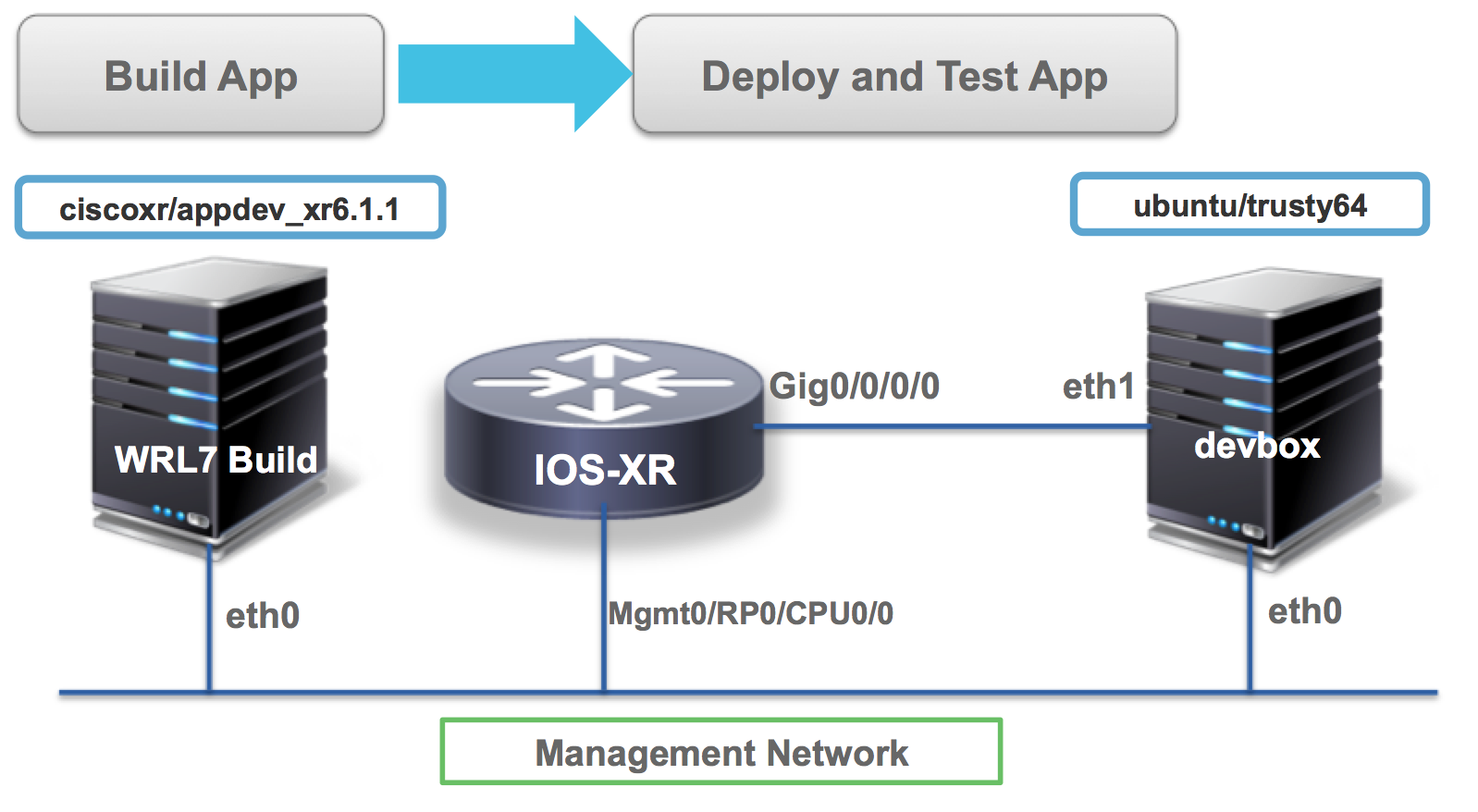
WRL7 Build: Since IOS-XR uses a streamlined custom WRL7 distribution, we need to make sure we have the latest WRL7 environment available to build “native” apps. For this reason we have released the vagrant box to match IOS-XR release 6.1.1. You will simply need to reference “ciscoxr/appdev-xr6.1.1” in your Vagrantfile to spin it up.
-
IOS-XR: This is the 6.1.1 IOS-XR vagrant instance you would have already downloaded and installed as explained in the vagrant quick-start tutorial:
In the end,
vagrant box listmust list your IOS-XRv vagrant box:AKSHSHAR-M-K0DS:~ akshshar$ vagrant box list IOS-XRv (virtualbox, 0) AKSHSHAR-M-K0DS:~ akshshar$ devbox: This is the ubuntu/trusty64 image we have been using in the other tutorials for LXC creation and generic application testing.
IOS-XR and devbox instances talk to each other over Gig0/0/0/0 and eth1 interfaces respectively.
Clone the git repo
Clone the following git repo: https://github.com/ios-xr/vagrant-xrdocs.git
AKSHSHAR-M-K0DS:~ akshshar$ git clone https://github.com/ios-xr/vagrant-xrdocs.git
Cloning into 'vagrant-xrdocs'...
remote: Counting objects: 204, done.
remote: Compressing objects: 100% (17/17), done.
remote: Total 204 (delta 4), reused 0 (delta 0), pack-reused 187
Receiving objects: 100% (204/204), 27.84 KiB | 0 bytes/s, done.
Resolving deltas: 100% (74/74), done.
Checking connectivity... done.
AKSHSHAR-M-K0DS:~ akshshar$
AKSHSHAR-M-K0DS:~ akshshar$
AKSHSHAR-M-K0DS:~ akshshar$ cd vagrant-xrdocs/native-app-topo-bootstrap/
AKSHSHAR-M-K0DS:native-app-topo-bootstrap akshshar$ pwd
/Users/akshshar/vagrant-xrdocs/native-app-topo-bootstrap
AKSHSHAR-M-K0DS:native-app-topo-bootstrap akshshar$ ls
Vagrantfile configs scripts
AKSHSHAR-M-K0DS:native-app-topo-bootstrap akshshar$
Once you’re in the right directory, simply issue a vagrant up:
AKSHSHAR-M-K0DS:native-app-topo-bootstrap akshshar$ vagrant up
Bringing machine 'rtr' up with 'virtualbox' provider...
Bringing machine 'devbox' up with 'virtualbox' provider...
Bringing machine 'wrl7_build' up with 'virtualbox' provider...
--------------------------- snip output ----------------------------
Build iperf from source on WRL7 Build Server
Assuming everything came up fine, let’s ssh into the wrl7_build instance:
AKSHSHAR-M-K0DS:native-app-topo-bootstrap akshshar$ vagrant ssh wrl7_build
localhost:~$
localhost:~$
localhost:~$
localhost:~$ lsb_release -a
LSB Version: core-4.1-noarch:core-4.1-x86_64
Distributor ID: wrlinux
Description: Wind River Linux 7.0.0.2
Release: 7.0.0.2
Codename: n/a
localhost:~$
Fetch iperf source code
Great! Let’s fetch the source code of iperf (iperf2) from its official location:
Current latest version is: iperf-2.0.9
Download this tar ball into the wrl7_build vagrant instance:
localhost:~$
localhost:~$ wget https://iperf.fr/download/source/iperf-2.0.9-source.tar.gz
--2016-07-17 14:57:13-- https://iperf.fr/download/source/iperf-2.0.9-source.tar.gz
Resolving iperf.fr... 194.158.119.186, 2001:860:f70a::2
Connecting to iperf.fr|194.158.119.186|:443... connected.
HTTP request sent, awaiting response... 200 OK
Length: 277702 (271K) [application/x-gzip]
Saving to: 'iperf-2.0.9-source.tar.gz'
100%[===================================================================================>] 277,702 345KB/s in 0.8s
2016-07-17 14:57:14 (345 KB/s) - 'iperf-2.0.9-source.tar.gz' saved [277702/277702]
localhost:~$
localhost:~$
localhost:~$ ls
iperf-2.0.9-source.tar.gz
localhost:~$
Copy the source code tar ball into the expected location for rpmbuild: /usr/src/rpm/SOURCES/
localhost:~$ sudo cp /home/vagrant/iperf-2.0.9-source.tar.gz /usr/src/rpm/SOURCES/
localhost:~$
Set up the SPEC file for rpmbuild
We will need a spec file to build the RPM. The spec file we intend to use is shown below. The highlighted sections are important.
This file is already available in /home/vagrant of wrl7_build server, thanks to the “file” provisioner that run as part of “vagrant up”.
Name: iperf
Version: 2.0.9
Release: XR_6.1.1
License: Copyright (c) 2015 Cisco Systems Inc. All rights reserved.
Packager: cisco
SOURCE0 : %{name}-%{version}-source.tar.gz
Group: 3rd party application
Summary: iperf compiled for WRL7: XR 6.1.1
%description
This is a compiled version of iperf-2.0.9 for WRL7: XR 6.1.1
%prep
%setup -q -n %{name}-%{version}
%build
./configure
make
%install
mkdir -p %{buildroot}%{_sbindir}
install -m755 src/iperf %{buildroot}%{_sbindir}
%files
%defattr(-,root,root)
%{_sbindir}/iperf
%clean
rm -rf %{buildroot}
Build RPM
Issue the rpmbuild command:
localhost:~$ sudo rpmbuild -ba iperf.spec
Executing(%prep): /bin/sh -e /var/tmp/rpm-tmp.59743
+ umask 022
+ cd /usr/lib64/rpm/../../src/rpm/BUILD
+ cd /usr/src/rpm/BUILD
+ rm -rf iperf-2.0.9
+ /bin/tar -xf -
----------------------------- snip output -------------------------------
Requires: libc.so.6()(64bit) libc.so.6(GLIBC_2.14)(64bit) libc.so.6(GLIBC_2.2.5)(64bit) libc.so.6(GLIBC_2.3)(64bit) libc.so.6(GLIBC_2.7)(64bit) libgcc_s.so.1()(64bit) libgcc_s.so.1(GCC_3.0)(64bit) libm.so.6()(64bit) libm.so.6(GLIBC_2.2.5)(64bit) libpthread.so.0()(64bit) libpthread.so.0(GLIBC_2.2.5)(64bit) libpthread.so.0(GLIBC_2.3.2)(64bit) librt.so.1()(64bit) librt.so.1(GLIBC_2.2.5)(64bit) libstdc++.so.6()(64bit) libstdc++.so.6(CXXABI_1.3)(64bit) libstdc++.so.6(GLIBCXX_3.4)(64bit) rtld(GNU_HASH)
Checking for unpackaged file(s): /usr/lib64/rpm/check-files /usr/lib64/rpm/../../../var/tmp/iperf-root
Wrote: /usr/src/rpm/SRPMS/iperf-2.0.9-XR_6.1.1.src.rpm
Wrote: /usr/src/rpm/RPMS/x86_64/iperf-2.0.9-XR_6.1.1.x86_64.rpm
localhost:~$
The final RPM should be available in /usr/src/rpm/RPMS/x86_64:
localhost:~$ ls -l /usr/src/rpm/RPMS/x86_64/
total 48
-rw-r--r-- 1 root root 48119 Jul 17 16:46 iperf-2.0.9-XR_6.1.1.x86_64.rpm
localhost:~$
Transfer the iperf RPM to router
We can transfer the iperf RPM to the router directly over the management network.
First determine the forwarded port for XR linux shell (port 57722) for the running router:
This command must of course be issued from your laptop running the vagrant environment
AKSHSHAR-M-K0DS:native-app-topo-bootstrap akshshar$ vagrant port rtr
The forwarded ports for the machine are listed below. Please note that
these values may differ from values configured in the Vagrantfile if the
provider supports automatic port collision detection and resolution.
22 (guest) => 2223 (host)
57722 (guest) => 2222 (host)
AKSHSHAR-M-K0DS:native-app-topo-bootstrap akshshar$
Get back into wrl7_build and use HOST ip address = 10.0.2.2 with port 2222 to transfer the RPM to the router over the management network:
The password for user vagrant on the router is “vagrant”.
localhost:~$
localhost:~$ scp -P 2222 /usr/src/rpm/RPMS/x86_64/iperf-2.0.9-XR_6.1.1.x86_64.rpm [email protected]:/home/vagrant/
[email protected]'s password:
iperf-2.0.9-XR_6.1.1.x86_64.rpm 100% 47KB 47.0KB/s 00:00
localhost:~$
Install iperf as native WRL7 app
Login to the router and install the iperf RPM transferred in the previous step using yum:
xr-vm_node0_RP0_CPU0:~$ pwd
/home/vagrant
xr-vm_node0_RP0_CPU0:~$ ls -l iperf-2.0.9-XR_6.1.1.x86_64.rpm
-rw-r--r-- 1 vagrant vagrant 48011 Jul 17 21:11 iperf-2.0.9-XR_6.1.1.x86_64.rpm
xr-vm_node0_RP0_CPU0:~$
xr-vm_node0_RP0_CPU0:~$
xr-vm_node0_RP0_CPU0:~$ sudo yum install -y iperf-2.0.9-XR_6.1.1.x86_64.rpm
Loaded plugins: downloadonly, protect-packages, rpm-persistence
Setting up Install Process
Examining iperf-2.0.9-XR_6.1.1.x86_64.rpm: iperf-2.0.9-XR_6.1.1.x86_64
Marking iperf-2.0.9-XR_6.1.1.x86_64.rpm to be installed
Resolving Dependencies
--> Running transaction check
---> Package iperf.x86_64 0:2.0.9-XR_6.1.1 will be installed
--> Finished Dependency Resolution
Dependencies Resolved
=================================================================================================================================
Package Arch Version Repository Size
=================================================================================================================================
Installing:
iperf x86_64 2.0.9-XR_6.1.1 /iperf-2.0.9-XR_6.1.1.x86_64 103 k
Transaction Summary
=================================================================================================================================
Install 1 Package
Total size: 103 k
Installed size: 103 k
Downloading Packages:
Running Transaction Check
Running Transaction Test
Transaction Test Succeeded
Running Transaction
Installing : iperf-2.0.9-XR_6.1.1.x86_64 1/1
Installed:
iperf.x86_64 0:2.0.9-XR_6.1.1
Complete!
xr-vm_node0_RP0_CPU0:~$
Check the installation:
xr-vm_node0_RP0_CPU0:~$ iperf -v
iperf version 2.0.9 (1 June 2016) pthreads
xr-vm_node0_RP0_CPU0:~$
We’re all set!
Test the Native app
As we have seen in greater detail in the LXC container app tutorial:
Setting the src-hint for application traffic
we need to set the src-hint for applications to ensure reachability in routed networks.
Set TPA IP (Src-hint) for App Traffic
AKSHSHAR-M-K0DS:native-app-topo-bootstrap akshshar$ vagrant port rtr
The forwarded ports for the machine are listed below. Please note that
these values may differ from values configured in the Vagrantfile if the
provider supports automatic port collision detection and resolution.
22 (guest) => 2223 (host)
57722 (guest) => 2222 (host)
AKSHSHAR-M-K0DS:native-app-topo-bootstrap akshshar$ ssh -p 2223 vagrant@localhost
vagrant@localhost's password:
RP/0/RP0/CPU0:ios#
RP/0/RP0/CPU0:ios#conf t
Sun Jul 17 21:23:04.140 UTC
RP/0/RP0/CPU0:ios(config)#tpa address-family ipv4 update-source loopback 0
RP/0/RP0/CPU0:ios(config)#commit
Sun Jul 17 21:23:23.464 UTC
RP/0/RP0/CPU0:ios(config)#end
RP/0/RP0/CPU0:ios#
RP/0/RP0/CPU0:ios#bash -c ip route
Sun Jul 17 21:23:35.008 UTC
default dev fwdintf scope link src 1.1.1.1
10.0.2.0/24 dev Mg0_RP0_CPU0_0 proto kernel scope link src 10.0.2.15
RP/0/RP0/CPU0:ios#
Start iperf server on router
AKSHSHAR-M-K0DS:native-app-topo-bootstrap akshshar$vagrant ssh rtr
Last login: Sun Jul 17 21:11:44 2016 from 10.0.2.2
xr-vm_node0_RP0_CPU0:~$
xr-vm_node0_RP0_CPU0:~$ iperf -s -u
------------------------------------------------------------
Server listening on UDP port 5001
Receiving 1470 byte datagrams
UDP buffer size: 64.0 MByte (default)
------------------------------------------------------------
Yay! iperf server is running natively in IOS-XR.
Install iperf in devbox (ubuntu server)
We will use devbox (ubuntu server) in the topology as an iperf client
AKSHSHAR-M-K0DS:native-app-topo-bootstrap akshshar$ vagrant ssh devbox
Welcome to Ubuntu 14.04.4 LTS (GNU/Linux 3.13.0-87-generic x86_64)
* Documentation: https://help.ubuntu.com/
System information as of Sun Jul 17 20:19:54 UTC 2016
System load: 0.0 Processes: 74
Usage of /: 3.5% of 39.34GB Users logged in: 0
Memory usage: 25% IP address for eth0: 10.0.2.15
Swap usage: 0% IP address for eth1: 11.1.1.20
Graph this data and manage this system at:
https://landscape.canonical.com/
Get cloud support with Ubuntu Advantage Cloud Guest:
http://www.ubuntu.com/business/services/cloud
0 packages can be updated.
0 updates are security updates.
Last login: Sun Jul 17 20:19:54 2016 from 10.0.2.2
vagrant@vagrant-ubuntu-trusty-64:~$
vagrant@vagrant-ubuntu-trusty-64:~$ sudo apt-get -y install iperf
Reading package lists... Done
Building dependency tree
Reading state information... Done
The following NEW packages will be installed:
iperf
0 upgraded, 1 newly installed, 0 to remove and 0 not upgraded.
Need to get 0 B/56.3 kB of archives.
After this operation, 174 kB of additional disk space will be used.
Selecting previously unselected package iperf.
(Reading database ... 62989 files and directories currently installed.)
Preparing to unpack .../iperf_2.0.5-3_amd64.deb ...
Unpacking iperf (2.0.5-3) ...
Processing triggers for man-db (2.6.7.1-1ubuntu1) ...
Setting up iperf (2.0.5-3) ...
vagrant@vagrant-ubuntu-trusty-64:~$
Set a route to TPA IP on devbox
Let’s make sure XR’s loopback0 (used as TPA IP) is reachable from the devbox (since we’re not running routing protocols in this topology, this isn’t automatic):
vagrant@vagrant-ubuntu-trusty-64:~$ sudo ip route add 1.1.1.1/32 via 11.1.1.10
vagrant@vagrant-ubuntu-trusty-64:~$
vagrant@vagrant-ubuntu-trusty-64:~$ ping 1.1.1.1
PING 1.1.1.1 (1.1.1.1) 56(84) bytes of data.
64 bytes from 1.1.1.1: icmp_seq=1 ttl=255 time=1.52 ms
64 bytes from 1.1.1.1: icmp_seq=2 ttl=255 time=1.94 ms
^C
--- 1.1.1.1 ping statistics ---
2 packets transmitted, 2 received, 0% packet loss, time 1001ms
rtt min/avg/max/mdev = 1.526/1.734/1.943/0.212 ms
Run iperf!
Initiate the iperf client on the devbox pointing to the router’s loopback0 (TPA IP):
vagrant@vagrant-ubuntu-trusty-64:~$
vagrant@vagrant-ubuntu-trusty-64:~$ iperf -c 1.1.1.1 -u
------------------------------------------------------------
Client connecting to 1.1.1.1, UDP port 5001
Sending 1470 byte datagrams
UDP buffer size: 208 KByte (default)
------------------------------------------------------------
[ 3] local 11.1.1.20 port 34348 connected with 1.1.1.1 port 5001
[ ID] Interval Transfer Bandwidth
[ 3] 0.0-10.0 sec 1.25 MBytes 1.05 Mbits/sec
[ 3] Sent 893 datagrams
[ 3] Server Report:
[ 3] 0.0-10.0 sec 1.25 MBytes 1.05 Mbits/sec 0.256 ms 0/ 893 (0%)
vagrant@vagrant-ubuntu-trusty-64:~$
We’ve successfully built iperf as a WRL7 RPM, installed it natively inside XR and tested iperf operation over XR’s data port (Gig0/0/0/0 connected to devbox eth1).
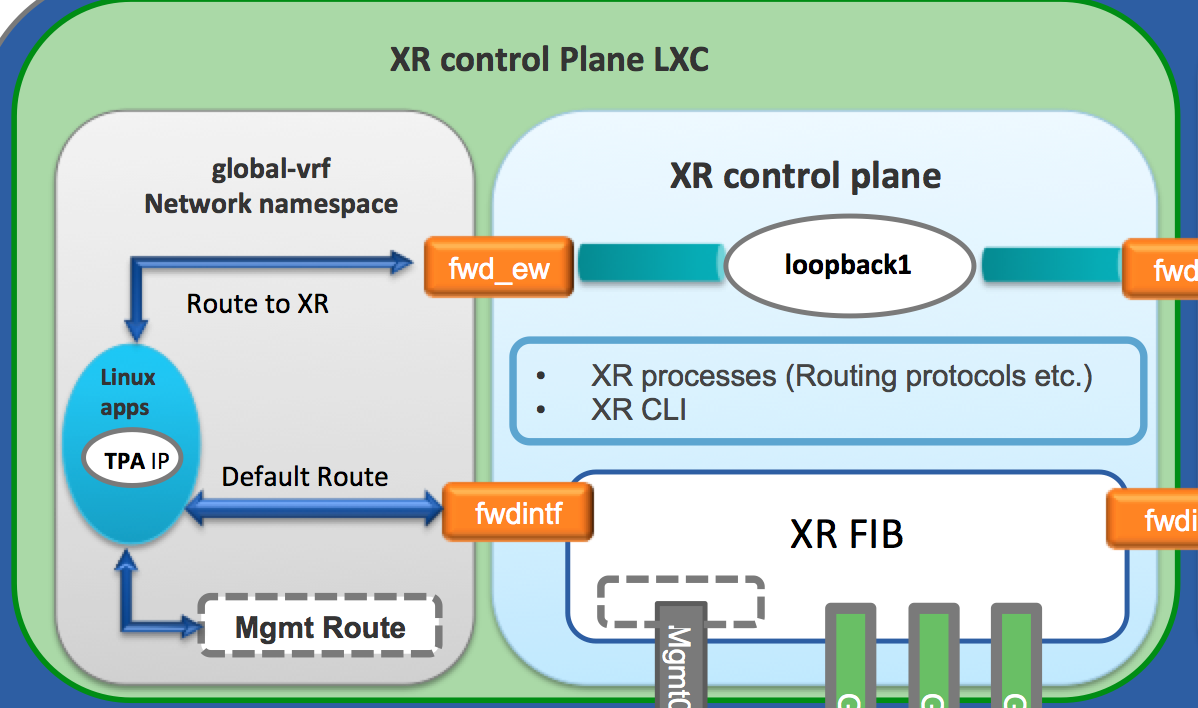
Leave a Comment