Generate API-KEY to access IOS-XR Vagrant box
Since the IOS-XR Vagrant box is currently under Private-Beta, there is a slightly more involved/secure process for downloading the vagrant boxes.
This is just a one time process. Once you have your API-KEY, you can start downloading boxes without going through this again.
Follow along and we’ll get you going:
To begin, make sure you have a CCO-ID. If you don’t have one, create it here:
http://tools.cisco.com/RPF/register/register.do
You will need to activate your account once you receive an Email from Cisco, post sign-up. Without the activation, your subsequent login will fail.
Request Access to the Vagrant box by filling up the form here:
https://xrdocs.io/getting-started/iosxr-vagrant-beta
You will get a confirmation email from us stating that you have been granted access
Once you have access, browse to the artifactory that houses the vagrant box, here:
http://devhub.cisco.com/artifactory/webapp/#/login
Click on SSO login as shown below:
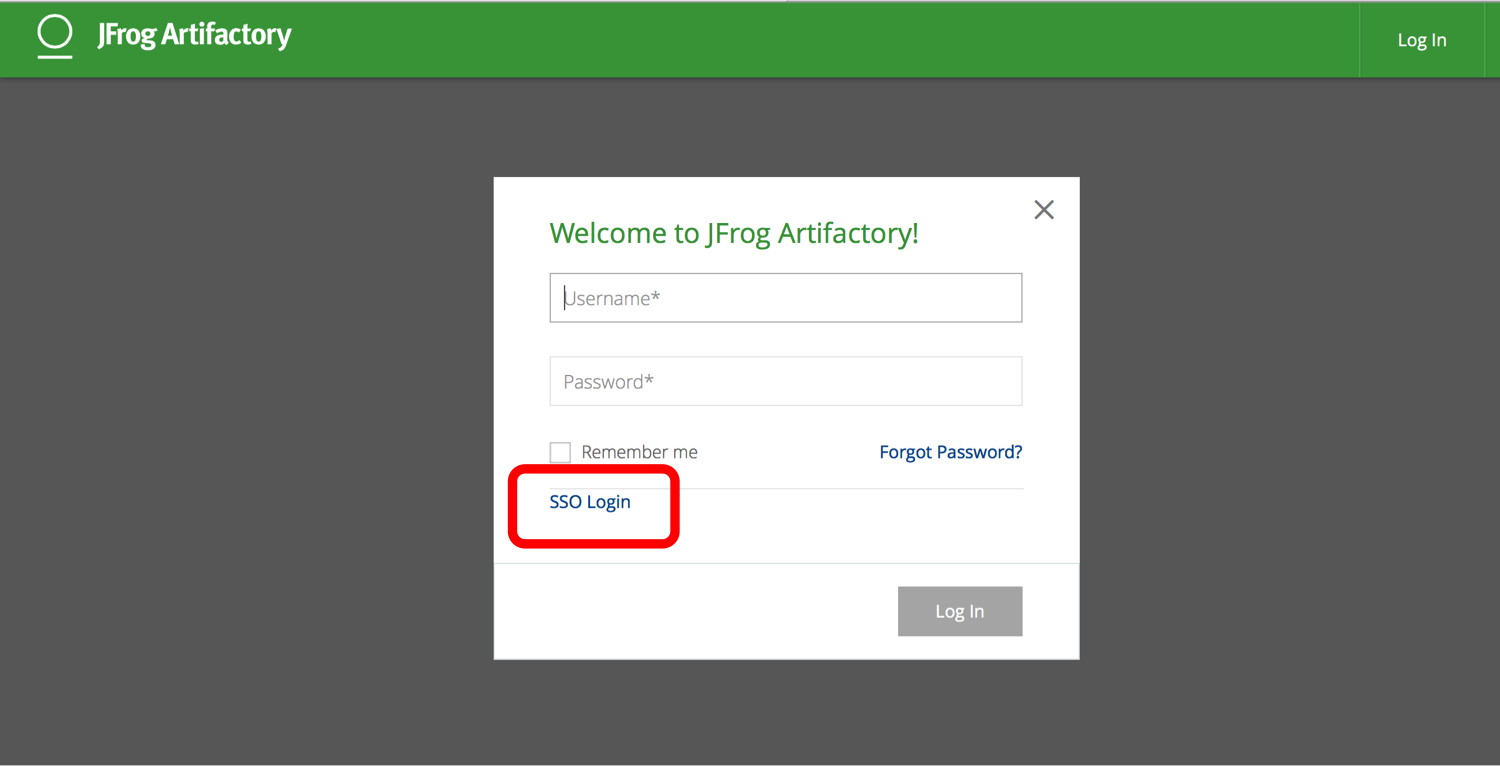
you will be redirected to the page below. Login using your CCO ID
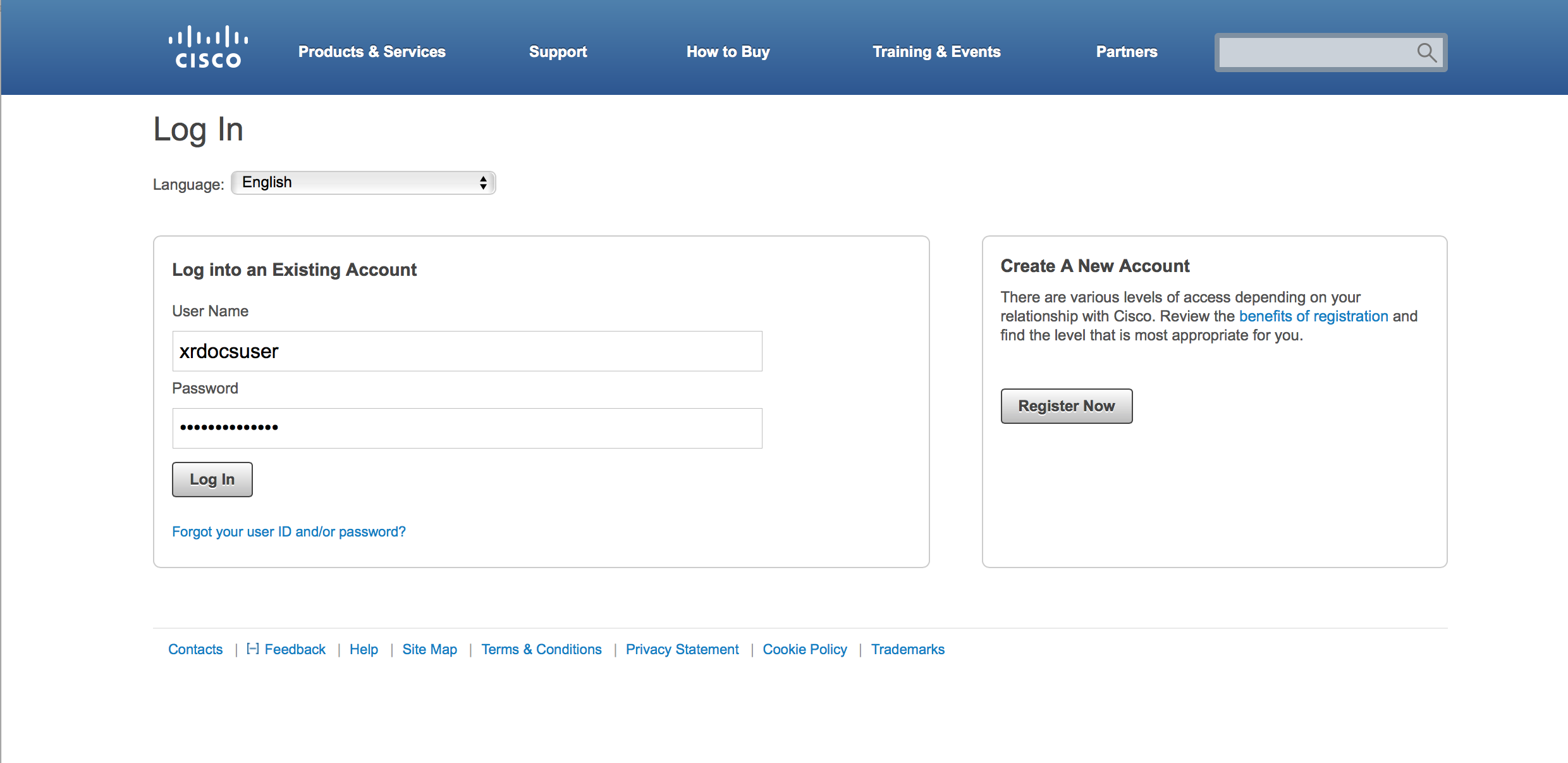
Once you’re in, Click on your user-name on the top right to open up the profile settings:
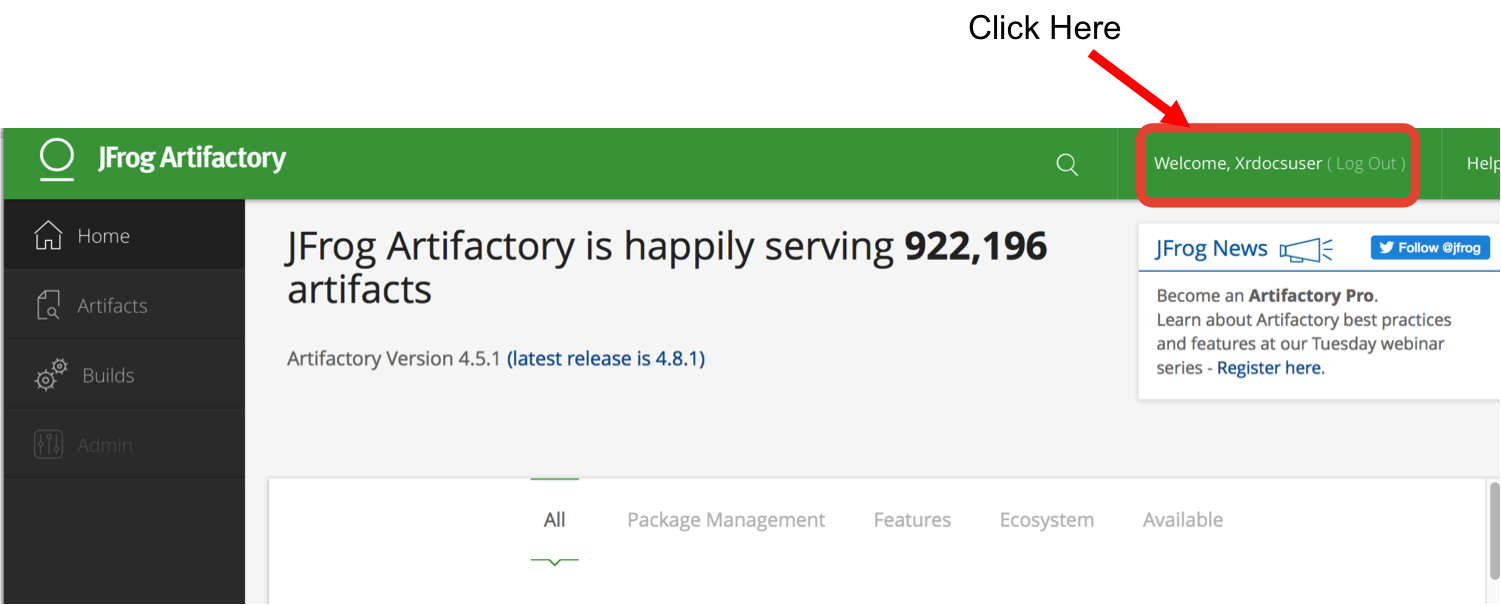
Now generate an API-KEY as shown below:
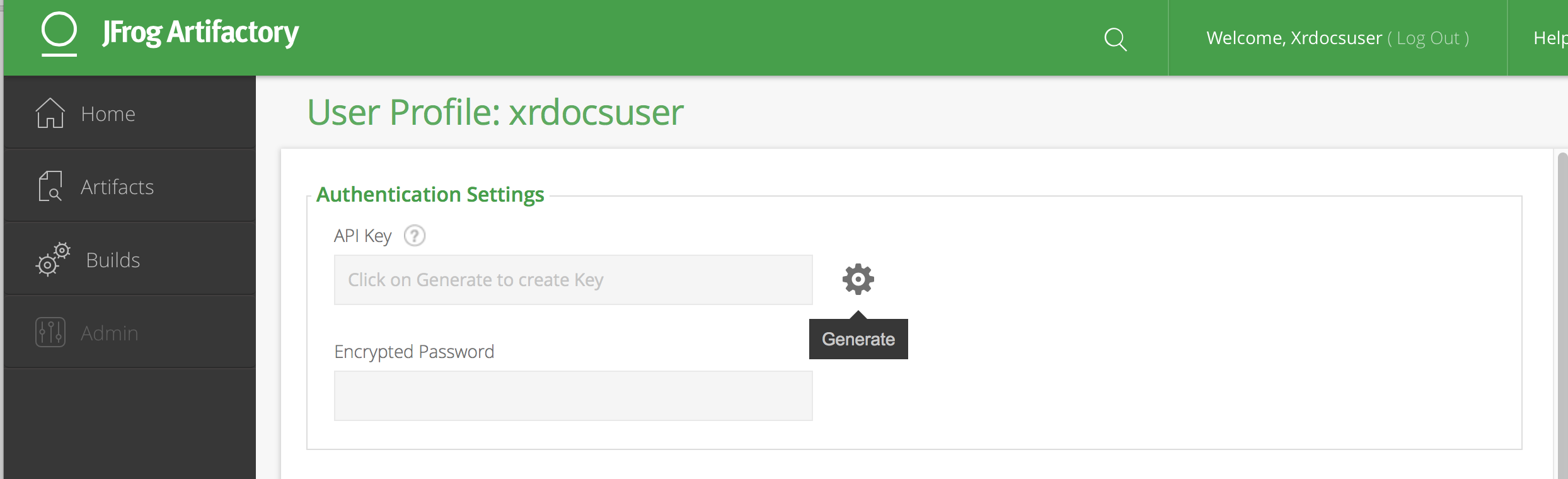
Click on “Copy key to clipboard” to copy your API-KEY for browser-free operation!
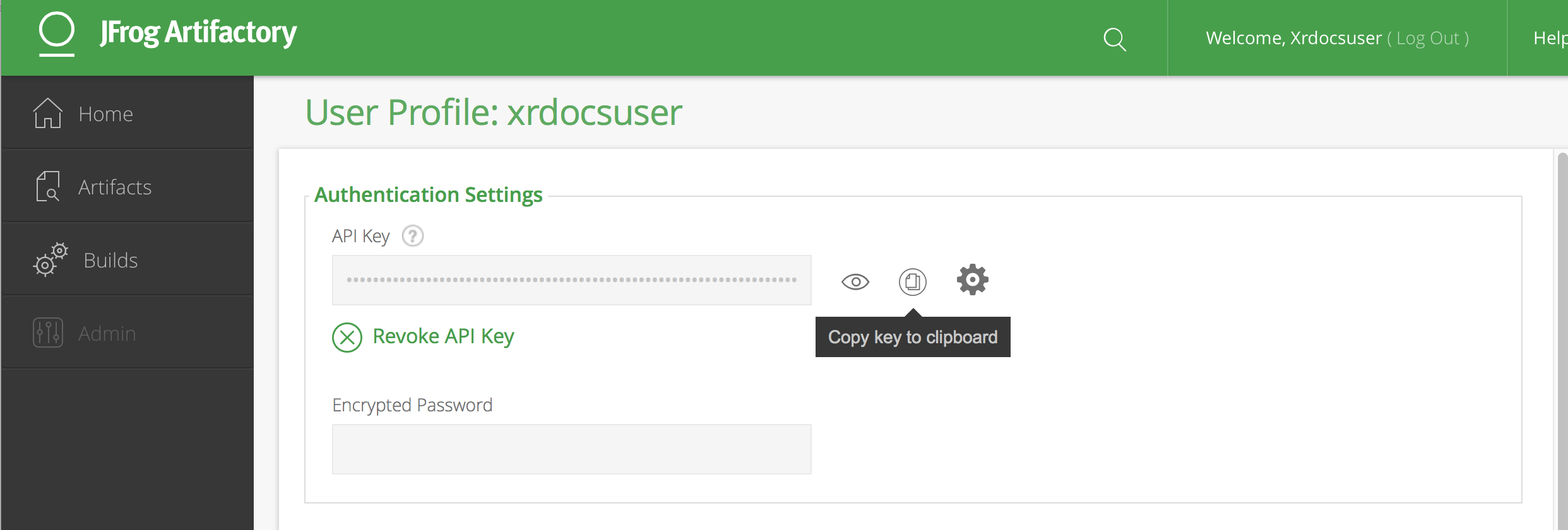
Now head over to the
IOS-XR Vagrant Quick Start guide
to learn how to use this API-KEY and download the box.
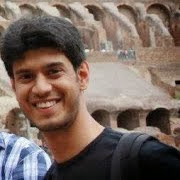
Leave a Comment